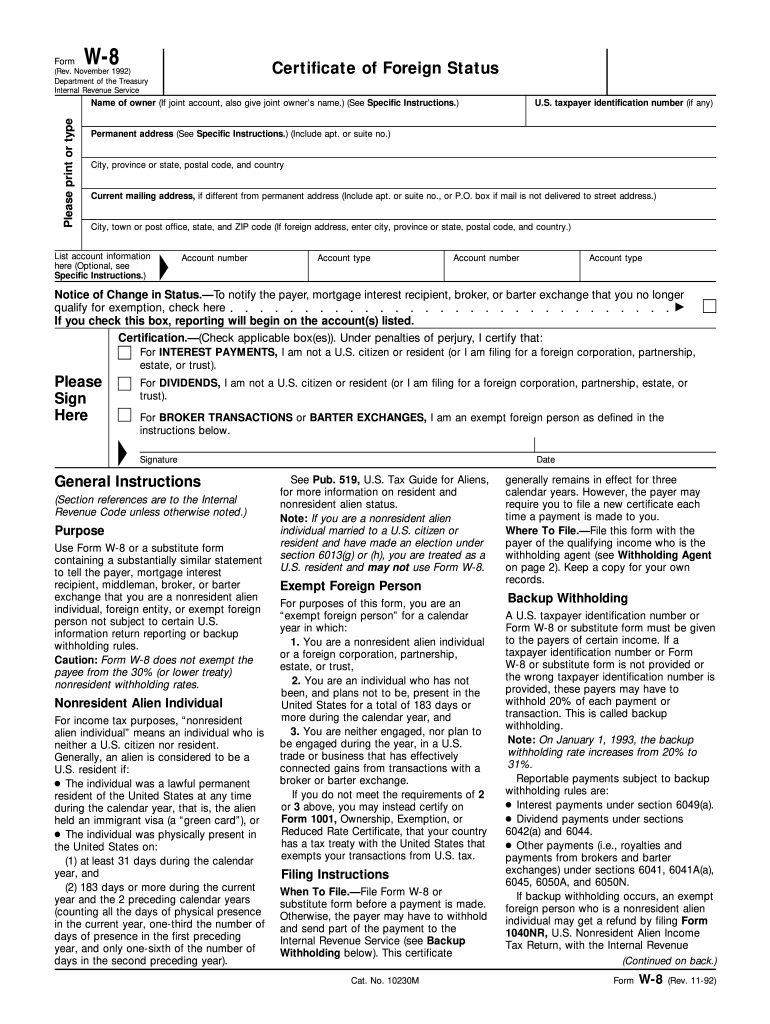
W 8 Form 1992-2026


What is the W-8 Form?
The W-8 form is an essential document used by foreign individuals and entities to certify their foreign status for tax purposes in the United States. This form is primarily utilized to claim tax treaty benefits and to avoid or reduce withholding taxes on certain types of income received from U.S. sources. The form is issued by the Internal Revenue Service (IRS) and is crucial for non-resident aliens and foreign businesses to ensure compliance with U.S. tax laws.
How to Obtain the W-8 Form
Obtaining the W-8 form is straightforward. The form can be downloaded directly from the IRS website in PDF format. It is important to ensure that you are using the most current version of the form, as outdated versions may not be accepted by financial institutions or the IRS. Additionally, some organizations may provide the form through their platforms, particularly if they require it for transactions involving foreign clients or partners.
Steps to Complete the W-8 Form
Completing the W-8 form involves several key steps:
- Identify the correct version of the W-8 form needed for your situation, such as W-8BEN for individuals or W-8BEN-E for entities.
- Provide your name, country of citizenship, and address. Ensure that all information is accurate and matches your official documents.
- Claim any applicable tax treaty benefits by providing the necessary information regarding your country of residence.
- Sign and date the form to certify that the information provided is true and correct.
It is advisable to review the completed form for accuracy before submission to avoid delays or issues with processing.
Legal Use of the W-8 Form
The W-8 form is legally binding and must be filled out accurately to reflect your status as a foreign individual or entity. It is essential for compliance with U.S. tax regulations and helps to prevent unnecessary withholding taxes on income. Misrepresentation or failure to submit the form when required can lead to penalties, including higher withholding rates and legal repercussions.
Filing Deadlines / Important Dates
While there is no specific deadline for submitting the W-8 form, it is crucial to provide it to the withholding agent before receiving any income subject to withholding. If the form is not submitted in a timely manner, the withholding agent may be required to withhold taxes at the maximum rate. It is advisable to keep track of any changes in your status that may require you to update or resubmit the form.
Examples of Using the W-8 Form
The W-8 form is commonly used in various scenarios, including:
- A foreign artist receiving royalties from a U.S. company for performances.
- A non-resident alien receiving dividends from U.S. stocks.
- A foreign business providing services to a U.S. client.
In each case, the W-8 form helps to establish the foreign status of the individual or entity, ensuring appropriate tax treatment under U.S. law.
Quick guide on how to complete w8 form
Discover the simplest method to complete and endorse your W 8 Form
Are you still spending time preparing your official documents on paper instead of online? airSlate SignNow offers a superior approach to complete and endorse your W 8 Form and related forms for public services. Our intelligent electronic signature solution equips you with everything necessary to handle documents swiftly and in compliance with official standards - comprehensive PDF editing, management, protection, signing, and sharing tools all readily available within a user-friendly interface.
Only a few steps are required to complete to fill out and endorse your W 8 Form:
- Upload the editable template to the editor by clicking the Get Form button.
- Review the details you need to enter in your W 8 Form.
- Move between the fields using the Next button to ensure nothing is missed.
- Utilize Text, Check, and Cross tools to complete the sections with your information.
- Update the content with Text boxes or Images from the upper toolbar.
- Emphasize what is essential or Cover areas that are no longer relevant.
- Click on Sign to create a legally binding electronic signature using your preferred choice.
- Add the Date beside your signature and conclude your task with the Done button.
Store your finalized W 8 Form in the Documents directory within your account, download it, or transfer it to your chosen cloud storage. Our service also provides adaptable form sharing. There’s no need to print your templates when filing them at the appropriate public office - accomplish it via email, fax, or by requesting a USPS "snail mail" delivery from your account. Give it a try now!
Create this form in 5 minutes or less
FAQs
-
Do I need US EIN taxpayer ID to properly fill out a W8-BEN form?
Since I have asked this question, I believe that I should share the knowledge I have managed to collect in its regard.So, it appears that you should file a SS-4 form to apply for the Employer Identification Number (EIN). To this successfully you will need to have a contract signed with customer in the USA. You will have to show given contract to the US IRA.The downside of this method is that:It requires for you to sign contract with US party prior to the acquiring the EINYou will have to mail originals of your Passport/Natinal ID and contract to the IRA.Instead of going that way, I have decided to register my own "Disregarded entity"-type LLC.If you are also considering going that way, please note that the most popular state for registering such companies (namely, Delaware) is not necessary best for your particular case.AFAICK, tax-wise, there are two top states:Delaware (DE): Sales Tax = 0%, Income Tax = 6.95%Nevada (NV): Sales tax = 7.93%, Income Tax = 0%You will need to find registered agent to register your LLC properly.
-
For the new 2016 W8-BEN-E form to be filled out by companies doing business as a seller on the Amazon USA website, do I fill out a U.S. TIN, a GIIN, or a foreign TIN?
You will need to obtain an EIN for the BC corporation; however, I would imagine a W8-BEN is not appropriate for you, if you are selling through Amazon FBA. The FBA program generally makes Amazon your agent in the US, which means any of your US source income, ie anything sold to a US customer is taxable in the US. W8-BEN is asserting that you either have no US sourced income or that income is exempt under the US/Canadian tax treaty. Based on the limited knowledge I have of your situation, but if you are selling through the FBA program, I would say you don’t qualify to file a W8-BEN, but rather should be completing a W8-ECI and your BC corporation should be filing an 1120F to report your US effectively connected income.
-
Some large USA institutions want me to fill a W8 Form. I am a Canadian. What tax implications does this have for me? Would it affect me in the future? What happens after I fill it out?
That is dependent upon if you are working as an employee for that company(/ies). It’s similar to a W-4 form, which most American’s are more familiar with but designed for non-US Citizens who are working in the US or a nation that has a tax treaty with the US.This is a more indepth link from the IRS. Who needs to fill out IRS tax form W-8?
-
Being in a sole proprietorship business in the Philippines, do I need to fill out any W8/W9 forms in order to be paid by a company that was recently bought by a US corporation?
NOT a W-9 as that is for domestic vendors.You do not even have to fill out a W-8BEN (probably the actual correct form) if you wish to have US taxes taken out of your payments and paid to the IRS. It is only required if you wish to have no US taxes withheld on your payment.
-
What form do I fill out, a W9 or a W8-BEN? I am a US citizen living in Canada as a permanent resident. I am a freelancer (not an employee on a payroll) working for someone in the US, but I will be reporting my earnings to Canada Revenue, not the IRS.
You fill out a W-9. As a US citizen, you are taxed on your worldwide income. It doesn't matter if you don't even set foot in the US.You will however receive a foreign tax credit on your US return equal to the tax paid in Canada or the US tax on the same income, whichever is lower.You also must file an FBAR each year with the US Treasury if you have non-US financial accounts totalling $10K or more. This is measured by finding the highest balance at any time of year for each account and adding up those numbers. Failure to file carries signNow penalties.
-
Real Estate in New York City: How can a foreigner rent an apartment in NY without a credit score?
You should provide the following, no credit score or tax returns needed:- Employment verification letter- Two recent pay stubs that verify the salary claims in the EV letter- Two most recent bank statements that show a reasonable amount of cash- Photo ID in the form of a passport or visaGenerally, the above should be plenty, but it does depend on the landlord.The landlord will likely have you fill out a W8 form, as well - common with foreign renters.You may also be able to use a corporate guarantor service like Insurent. Not all landlords accept them, due to certain constraints or preferences, but worth checking.Some landlords will accept a full year's payment up-front; however, this can only be done in free market buildings (rent stabilized buildings have some rules against this). Even in free market buildings, it's up to the landlord whether or not to accept full payment, additional security, or some form of back rent up-front.When emailing brokers / leasing offices, make sure to inquire about their international leasing policies, so you don't risk wasting any time on buildings that have strict or unreasonable policies.Good luck and welcome to New York!
-
How to fill the apple U.S tax form (W8BEN iTunes Connect) for indie developers?
This article was most helpful: Itunes Connect Tax Information
-
How do I fill the W8-BEN-E form for engaging as a service provider for a US based company?
Which specific question do you have an issue with ? I’ve done it in the past and can guide you on any specific issue you have …
Create this form in 5 minutes!
How to create an eSignature for the w8 form
How to create an eSignature for the W8 Form online
How to create an eSignature for your W8 Form in Chrome
How to make an electronic signature for putting it on the W8 Form in Gmail
How to make an eSignature for the W8 Form from your smart phone
How to make an electronic signature for the W8 Form on iOS devices
How to create an eSignature for the W8 Form on Android devices
People also ask
-
What is the W8 form USA and why is it important?
The W8 form USA is a tax document used by foreign individuals and entities to signNow their foreign status for tax withholding. This form is crucial for complying with U.S. tax laws and benefits non-residents by potentially reducing withholding tax rates on certain types of income.
-
How can airSlate SignNow help me with the W8 form USA?
airSlate SignNow provides a seamless solution for electronically signing and sending the W8 form USA. With our platform, you can easily fill out, sign, and manage your forms online, ensuring a hassle-free experience that complies with legal standards.
-
Is there a cost associated with using airSlate SignNow for the W8 form USA?
Yes, airSlate SignNow offers various pricing plans suitable for different business needs. Our affordable plans allow you to access powerful document management features while efficiently handling your W8 form USA and other essential documents.
-
Are there any integration options for the W8 form USA with airSlate SignNow?
Absolutely! airSlate SignNow integrates seamlessly with other popular business applications, making it easy to manage your workflows, including sending and signing the W8 form USA. This integration ensures you can incorporate our electronic signature solutions into your existing processes effortlessly.
-
What features does airSlate SignNow offer for managing the W8 form USA?
airSlate SignNow offers features like customizable templates, real-time tracking, and secure cloud storage for managing the W8 form USA efficiently. These capabilities help streamline your signing process and enhance productivity while maintaining compliance and security.
-
How secure is airSlate SignNow for handling the W8 form USA?
Security is our top priority at airSlate SignNow. We utilize advanced encryption and authentication measures to protect your data, ensuring that your W8 form USA and other documents are kept safe and secure throughout their lifecycle.
-
Can I access airSlate SignNow on mobile for the W8 form USA?
Yes, airSlate SignNow offers a mobile-friendly application that allows you to access, sign, and manage the W8 form USA on the go. This ensures that you can handle important documents conveniently from anywhere, anytime.
Get more for W 8 Form
Find out other W 8 Form
- How To Sign Texas Doctors PDF
- Help Me With Sign Arizona Education PDF
- How To Sign Georgia Education Form
- How To Sign Iowa Education PDF
- Help Me With Sign Michigan Education Document
- How Can I Sign Michigan Education Document
- How Do I Sign South Carolina Education Form
- Can I Sign South Carolina Education Presentation
- How Do I Sign Texas Education Form
- How Do I Sign Utah Education Presentation
- How Can I Sign New York Finance & Tax Accounting Document
- How Can I Sign Ohio Finance & Tax Accounting Word
- Can I Sign Oklahoma Finance & Tax Accounting PPT
- How To Sign Ohio Government Form
- Help Me With Sign Washington Government Presentation
- How To Sign Maine Healthcare / Medical PPT
- How Do I Sign Nebraska Healthcare / Medical Word
- How Do I Sign Washington Healthcare / Medical Word
- How Can I Sign Indiana High Tech PDF
- How To Sign Oregon High Tech Document